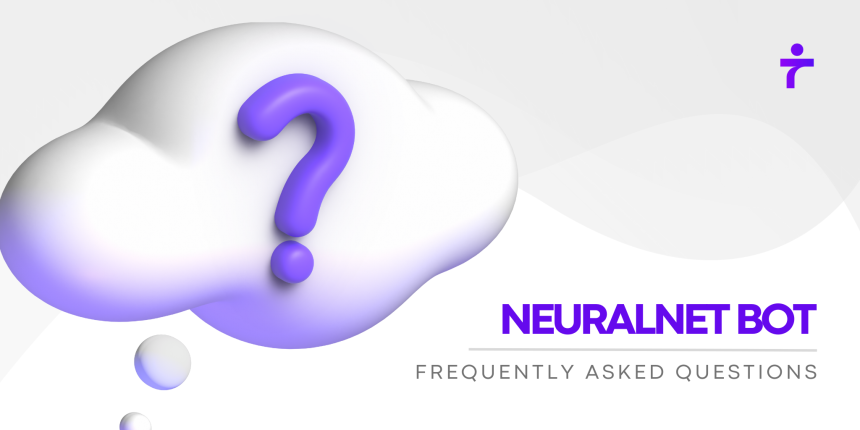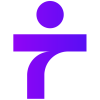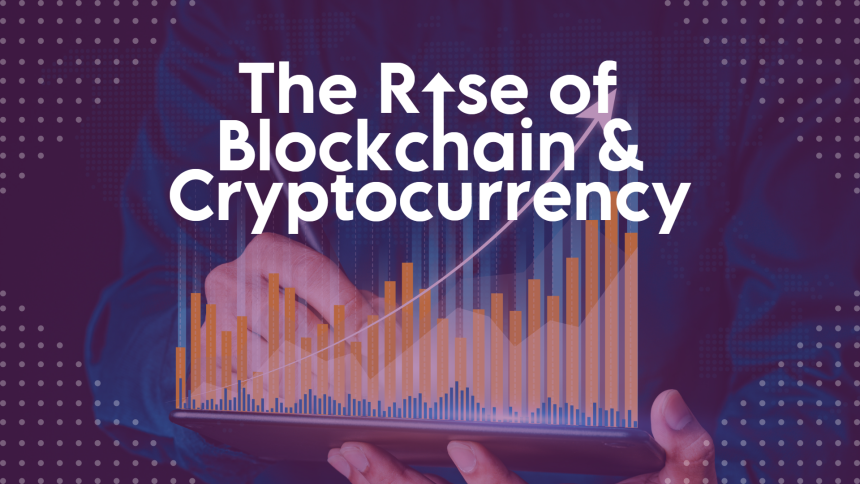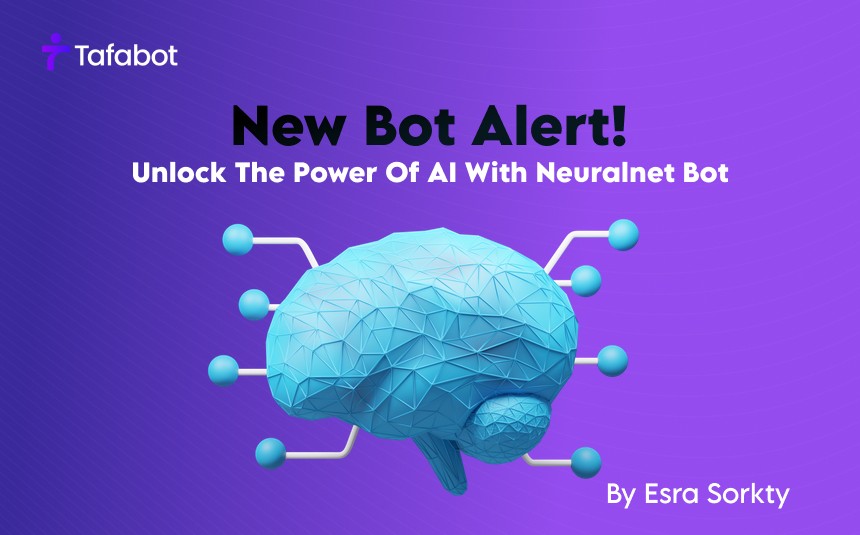Neuralnet Bot FAQ: Your Ultimate Profit Guide
Welcome to our comprehensive FAQ section, designed to provide you with essential insights into our powerful Neuralnet Bot – the ultimate profit generator.
This guide will answer your most pressing questions and help you make the most of your trading journey. Let's dive in!
1.My bot is not opening more trades?
- Firstly, ensure that you have sufficient available funds to initiate new positions.
- Check for any Bot Error messages. Your NeuralNet is self-diagnosing, and it will notify you of any errors that might prevent you from taking the appropriate actions.
- In absence of any above, your NeuralNet AI is simply confirming if it is appropriate to make new position entries. It also utilizes a capital preservation strategy , which maintains a sufficient trade balance to manage ongoing trades effectively for a successful exit. In this scenario, it might not open new trades.
2.How many trades does the bot open?
There are no specific numbers of trades with NeuralNet; it can range from as few as 1 to as many as 50 positions. Your bot scans the entire market to make the best decision for you, which may differ for each user.
3.How can I add more capital to my bot?
First, ensure that you've added the additional capital to your trading wallet on your exchange. Next, edit your NeuralNet bot to reflect the increased capital. Your bot will consider the new capital when opening new operations. Please note, if your bot already has active trades, you cannot decrease its capital. In such a case, you must stop your bot (keep in mind that this will close all your existing trades on your exchange) and then adjust the NeuralNet capital to a lower amount.
4.What should I do when my bot encounters an error?
Error messages primarily serve as self-diagnostic information collected by your bot as feedback from your exchange. With the NeuralNet bot, unless the error pertains to your API key or insufficient balance, there is typically no action required on your part. Your NeuralNet is capable of resolving most issues. You can simply clear the bot error.
5. Why is the bot closing positions in profit but not taking new trades. Is anything wrong?
When NeuralNet AI has made a lot of profit for you and most of them get into float due to market volatility, it may choose not to open new positions. Instead, it focuses on managing existing positions to close them at a profit, ensuring that you receive your profits without any floating positions.
6.How do I withdraw my profit if I have a float?
The floats in your account (exchange) are only in relation to your trade capital and not to the profits made. So, you can always withdraw your profits despite any floats. The only advantage of leaving your profits in your trade till all floats are closed is to provide your bot more funds for capital preservation, which can facilitate faster trade exits if necessary.
7.Why do I have floating profits?
Floating profits are normal in trading.
NeuralNet is a powerful AI that detects global market movement and uses its analysis to decide if to trade that market. 90% of all its analysis will always be correct and there is a 10% chance where it could be wrong due to market manipulation. In such situations, floats may occur.
8.How can I close all trades in profit without opening a new trade?
Ideally, your NeuralNet automatically handles this itself. However, should you decide to do it yourself, simply pause your NeuralNet bot. This function allows your bot to manage all ongoing trades – closing them when each reaches the target profit – without opening any new trades.
9.My trade profit is now slow, anything wrong?
Trading profits are generated from the market and could be fast when the market is fast or slow when the market is slow in movement. Trading profit can also be slow if the bot decides not to open more trades because it is managing running trades and wants to close them in profit first. This is a normal occurrence.
10. I closed my position on my exchange and the bot is not opening new ones?
Instead of doing this, simply use the stop bot function and let your bot close all your trades itself. If you've already done this, using the 'stop bot' function again will help the bot recognize the situation as normal. Otherwise, it may take a while for the bot to determine that those trades no longer exist on your exchange, so it's not advisable.
11.Can I activate spot and future NeuralNet at the same time on the same exchange?
Yes, you can trade both spot and futures using NeuralNet on the same exchange, provided you have funds available in both the spot and futures wallets of your preferred exchange.
Our commitment at Tafabot is to continue refining and improving our services, ensuring that you have the best tools at your disposal.
We're here to support you every step of the way, as you embark on your path to achieving your financial goals.
Happy trading, and may your profits soar with the Neuralnet Bot – your ultimate profit generator!
Tafabot to the moon!